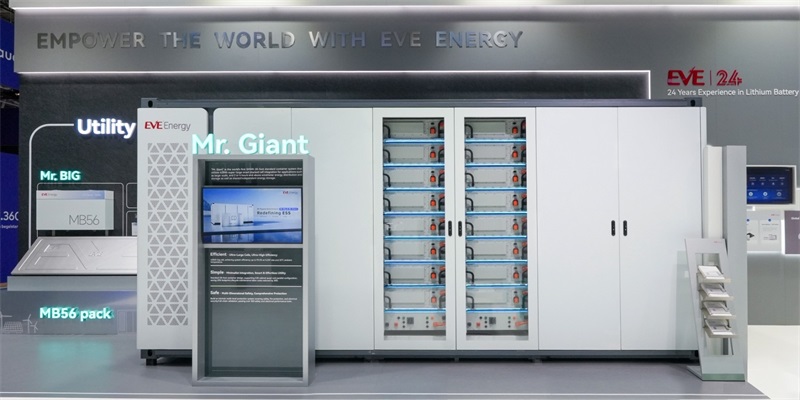Car Battery Discharge Warning:Causes and Fix Methods
A sudden car battery discharge warning can catch you off guard. If not addressed promptly, it may lead to the vehicle failing to start or even damage other electronic components. This article will analyse common causes of battery discharge and provide practical solutions to help you quickly troubleshoot the issue.

What does a battery discharge warning mean?
A battery discharge warning typically appears on your car’s screen, infotainment system, or information cluster. It indicates that your car's battery is draining faster than it’s being charged, warning you that an electrical failure may occur in your vehicle, or it could be a sign of a more serious issue. Usually, if your car is equipped with a battery protection activation feature, it can put the vehicle into power-saving mode, turning off unnecessary electrical accessories to conserve the battery’s power.。
Causes of Car Battery Discharge Warning:
When discussing the causes of a car battery discharge warning, we should divide it into two situations in which the warning may appear.
First, Reasons For the Battery Discharge Warning While the car is off
Your car's battery can easily dischargee when the engine is off, particularly when the alternator is not charging it. Without the engine running, the battery is the sole power source. Here are some common factors that can cause battery discharge after turning off the engine:
1. Listening to the Radio
We often leave the ignition on and listen to the radio while parked, but keep in mind that radios are powered by the battery. Listening to the radio without the engine running will drain the battery.
2. Loose Battery Terminals
A loose connection at the battery terminals can prevent proper charging, even when the car is off. If you don’t want to experience unexpected battery failure, check for any loose connections and ensure they're secure.
3. Extreme Weather
Severe weather conditions can negatively impact the battery’s performance. Both extremely hot and cold temperatures can damage the charging system, causing the battery to discharge more quickly. To avoid this, it's best to park your car in a garage during winter.
4. Ageing Batteries
As a battery ages, its ability to hold a charge diminishes. Older batteries may lose charge unexpectedly, especially after the car is parked. If your battery is nearing the end of its life, consider replacing it to avoid issues.
5. Charging Devices While the Car Is Off
Many modern cars have charging ports, but leaving your devices plugged in when the car is off can drain the battery. When the charger is inserted for a long time, charging the mobile phone or other devices when the engine is not running will eventually deplete the battery power.
6. Parasitic Drainage
Parasitic consumption is another common cause of battery drainage. Features like windshield wipers, power windows, electronic steering, and heated seats draw power even when the engine is off. If any of these components malfunction, they can cause excessive battery drain.
7. Leaving the Headlights On
Many vehicles alert you with a warning beep if you leave your headlights on when exiting the car. It's easy to forget to turn off the headlights after a busy day, but doing so can quickly drain the battery, as headlights are among the highest power-consuming components in a car.
8. Running Climate Control
Climate control systems continue to draw power even when the engine is off. While using climate control is often necessary for comfort, running it for long periods without the engine running can lead to rapid battery depletion
Then, the Reasons For the Battery Discharge Warning When the car is running
Typically, your car’s battery should remain charged while the engine is running. However, there are times when you may still receive a battery discharge warning. Here are several potential reasons why this can happen while you're driving:
1. Poor Grounding
A weak or faulty ground connection can lead to battery discharge. When the ground connection is inadequate, power may be diverted away from the battery, preventing it from charging properly and possibly leading to a short circuit.
2. Short Trips
While driving your car should normally charge the battery, short trips can have the opposite effect. These trips often don’t provide enough time for the alternator to fully charge the battery. Additionally, using accessories like the radio or charging devices during short trips can drain the battery faster than it can recharge.
3. Faulty Charging Circuit
The charging system relies on various components such as the alternator, sensors, and starter. If any of these parts malfunction, the battery won’t charge properly, leading to faster drainage.
4. Corroded Battery Terminals
Corrosion on the battery terminals, including rust or white deposits, can prevent the battery from charging, even when the engine is running. It’s important to regularly check and clean the battery terminals to ensure optimal charging.
5. Worn Serpentine Belt
The serpentine belt powers the alternator, which generates electricity for your vehicle. If this belt is damaged or worn, it can interrupt the power flow to the alternator, preventing the battery from receiving enough charge.
6. Bad Alternator
The alternator is responsible for charging your car's battery while driving. If the alternator reaches the end of its lifespan, which can occur after 50,000 miles or more, it will no longer charge the battery properly, leading to battery drainage.
7. Low or Dead Battery
A battery that is nearing the end of its life will struggle to hold a charge, even with a functioning alternator and serpentine belt. Once the battery can no longer hold enough power, no amount of driving will recharge it, and it will need to be replaced.
8. Global Positioning System (GPS)
Sometimes, your car’s GPS unit can be caught in a satellite search cycle, which may rapidly drain the battery. If this occurs, you can reset the GPS by disconnecting its fuse for a few minutes to stop the power drain.
Ways to Fix the Car Battery Discharge Warning:
After understanding the causes of the battery discharge warning, you may have an idea of what to do. Below are some suggestions, with the steps not being in any particular order.
1. Open Your Car
One of the quickest fixes is simply to open your car. Often, when the engine is running, overuse of accessories like the radio, charging equipment, or climate control can trigger this warning. Once you start the car, the warning should disappear automatically.
2. Disable the Warning (Not Recommended)
Depending on the make and model of your car, there may be ways to disable the battery discharge warning. However, this is not advisable as it could prevent you from noticing a deeper issue with your battery. If you choose to disable it, be sure to consult a tutorial for your specific vehicle model.
3. Reset the Battery Switch
For Hyundai and Kia vehicles, the battery discharge warning is a preventative measure designed to avoid complete battery drain. Newer models from these brands feature a battery reset button. Pressing this button resets the 12v battery system after the main computer disconnects it, helping to prevent further discharge.
4. Maintain Your Battery
If the "Battery Discharge Warning" continues after resetting or starting the car, you may need to perform maintenance on your current battery. Check for loose connections, water levels, and any other factors that could affect battery performance.
5. Replace the Battery
The most effective solution to a persistent battery discharge warning is replacing the battery if it is old, damaged, or no longer holds a charge. Installing a new battery will resolve the issue and prevent further warnings.